If you want to know what an OTG cable is, what do you use it for, how is it used, and if your mobile phone is compatible with this technology, this is for you.
The world of technology surprises us every day since new and better devices and accessories to solve our needs and make our lives easier are constantly being created.
Have you ever wished to connect your smartphone with another device other than a PC?
Can you imagine transferring your videos and photos directly to a flash drive or USB memory stick without needing to store them first on your computer?
Would you like to be able to enjoy your favorite games on your mobile phone, with the convenience offered by a game controller, combined with the portability of your smartphone?
Likewise, would you like to write texts from the comfort of your keyboard, and then send them through your phone?
Do you have any idea of how YouTube tutorials where the screen of the cellphone is shown, and no hands are seen are made?
Well, the answer to all of these questions is the OTG cable, an improved version of USB 2.0 cables.
OTG is an acronym for On-The-Go, or in other words, while you’re moving to another place, or quick access and without difficulty. This cable shows the advancements in this kind of technology to give out new alternatives and solutions to the needs of users.
Tabla de Contenido
- Features of OTG cables
- What is the OTG cable used for?
- How is an OTG cable used?
- Are Android smartphones compatible with OTG technology?
- What mobile phones are compatible with the technology of the OTG cable?
- Apps to find out if your mobile phone is compatible with OTG technology
- How do I start using the OTG cable?
- Conclusion
Features of OTG cables
OTG cables allow connections among different kinds of devices to be more flexible and easier to use.
The technology used in traditional USB ports work under the master-slave structure, which means that one of the components controls the data transferring process.
Meanwhile, the OTG cable structure allows data to be transferred between two compatible devices in a bidirectional manner.
This is due to the use of the SRP protocols, which is an acronym for Session Request Protocol, or in other words, a log in protocol, as well as the HNP protocol, that is, the HOST Negotiation Protocol – a protocol that negotiates hosts.
An interesting feature of OTG cables is that the other device or cable connected to it doesn’t need to have the same protocol. As long as one of the two has the same technology, the connection will be successful.

What is the OTG cable used for?
As we have mentioned in the previous section, the OTG cable technology, has a huge number of practical uses, such as these ones:
- Connecting the smartphone to a keyboard so that it is easier for you to type.
- Making a direct connection to a flash drive or a hard drive to store photos, videos, and other files, with the goal of freeing up space on your mobile phone.
- Use and Xbox or DualShock controller for a gameplay experience where you have full control, and you also get more efficiency than a connection via Bluetooth.
- Making super-fast and offline backups directly to a storage device without using a PC, making it ideal to use it while you’re travelling.
- With this technology, it is possible to connect a mouse to a mobile phone. This is one of the most used tricks while making tutorials and YouTube videos to make them look more professional and to prevent fingers from blocking the screen.
- Connecting our phone or a tablet to other devices simultaneously to take advantage of the full potential of a PC on a ultra-light mobile device, compared to a PC or a laptop.
How is an OTG cable used?
Using an OTG cable is as simple as using any USB cable, and the vast majority of modern devices have a port for a USB connection, which is the same port used for charging the battery.
For instance, an OTG A-B cable type offers you the option of connecting to a male A port and a female B port, which makes it really easy to use.
OTG cables are easy to find on the market and at really affordable prices, and the offer a great number of benefits and a huge amount of connection possibilities.
Los cables OTG, son fáciles de adquirir en el mercado, y a precios realmente económicos, y tienen una gran cantidad de beneficios y posibilidad de conexiones.
Are Android smartphones compatible with OTG technology?
The manufacturers of a great number of devices that use Android as their operating system have already incorporated OTG technology on their models.
For those devices that don’t have this technology for being a bit old, it is possible for them to have a connection with an OTG cable through a special program known as Kernel.
But, to do this, it is necessary for the device to be rooted. This is a decision that each user should think about according to their tastes, needs, available time and even budget.
Sometimes, it is faster and cheaper to acquire a new device than dedicating time and effort to adapt an old one to the newer technologies.
But this technology has been available since many years ago, so it is highly likely that your smartphone is compatible with it.
You should consider that most mobile phones have a micro USB, USB2, or USB3 port. This kind of port is small.
This is why you should verify your device’s port type before acquiring a cable of this kind. This way, depending on the type of connection that you want to use, you’ll choose the correct cable.
For instance, to connect a female USB 2 or USB 3 port to a male micro USB port.

What mobile phones are compatible with the technology of the OTG cable?
As we have previously mentioned, most modern smartphones are compatible with this technology.
The lists of devices that are compatible with OTG cables are quite long, and it is possible that, once you find one of these lists on the internet, that said list may be outdated.
We understand checking long lists to find out if the brand and model of your device is compatible with this technology can be boring and take some time.
This is why we recommend a much simpler method: using specialized apps that you can download on the Play Store, such as the ones that we will tell you on the following section.
Apps to find out if your mobile phone is compatible with OTG technology
Check out the description and functionalities that each one offer and the ratings given by the users to choose the best one for you.
Basically, they all do the same. The only difference lies on the interface. Additionally, they are pretty light and, if you so desire, you can uninstall them after obtaining your device’s diagnosis.
After installing the app of your choosing on your smartphone, try connecting a USB OTG A-B cable and a USB memory stick.
You should know that some of these apps will show ads, so you’ll need a bit of patience, wait until they disappear to begin the revision and diagnosis of your mobile phone.
Also, some of the aforementioned apps have the option of sharing the result in a big database to keep the information of the brands and models compatible with this technology updated.
You choose if you wish to share that information or not. After all, it’s your device’s information, and you have the right of not making it public.
Our recommendation is that, for safety reasons, you shouldn’t choose an app that asks you to share information, even if said app is found on Google’s official store.
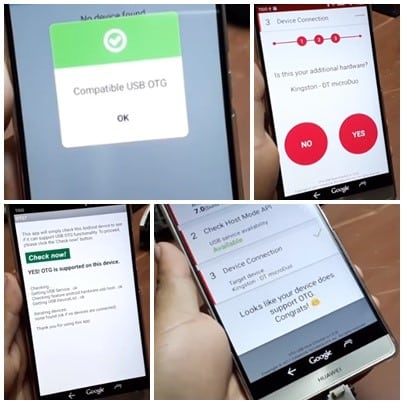
How do I start using the OTG cable?
Returning to the topic at hand, after downloading the app, you only need to copy the files from your mobile phone to the OTG memory. You can do this via the file manager that you have installed.
However, some developers that make memory devices with this technology also provide their own application, and this is very practical, because, when inserting the memory stick on the device, it detects it and immediately opens the respective app.
We need to clarify that this operation can also be done with a normal USB memory stick. To do this, your device is required to be compatible with the technology and an OTG converter, which functions as a bridge to communicate both devices.
Another way of using it, if our device is not designed to be connected to OTG USB cables, is to connect it to an external power supply through a USB HUB.

Conclusion
The OTG cable technology for cell phones definitely opens up a lot of possibilities that allow our phones and tablets to have more functionalities, to the point of converting them into small wandering computers that help our life and jobs to be much easier.
Now you know what an OTG cable is, what you use it for, how it’s used, and you also have the needed information to make a diagnosis on your mobile phone and find out if it’s compatible with this technology.
So, if your device uses this technology, then get to use it. Discover everything that you can do with only adding an OTG cable or a converter.
From lighter journeys that don’t require you to carry a laptop and still be able to be equally productive, going through long fun gaming hours, to watching movies from a USB and many other cool options, you can use your mobile phone to its fullest.
We hope that you have enjoyed this information. Please, share it with a lot of people so that they can also take full advantage of their mobile devices.
Surprise your family by showing them everything that you can to with an OTG cable and your imagination. We hope that you enjoy it.

