What are Android secret codes? As a simple definition, they are characters that execute commands within the smartphone. These are supposed to be secret codes. But they are becoming more and more popular.
What’s the cause for this? Their popularity comes from the fact that, thanks to these codes, we can find out relevant information about the mobile phone or even be able to change certain default functionalities.
Depending on the type of phone (operating system, brand, model, among other things,) there is a huge amount of hidden or secret codes that you probably don’t even know.
Tabla de Contenido
What are the secret codes on Android devices used for?
These codes are useful to reveal information about the inner workings and functionalities of your mobile phone to you. It could be hardware, software, connectivity, or connection information, as well as information about modulated signals linked to your device.
Accessing this information is relatively simple. You only need to have a smartphone with an Android operating system (it could vary depending on the phone’s brand and Android’s version,) open the Phonepad app or the keyboard with numbers, and dial the codes in it.
Even though they aren’t known by everyone in the public, they are easy to identify since all codes have the pound symbol (#) and the asterisk symbol (*) at least twice in its default language.
The most common of these codes are:
- USSD: the acronym stands for “Unstructured Supplementary Service Data.” These services allow data to be sent via GSM technology and over, the management of the call inbox, the payment of services, and the localization of content.
- MMI: MMI codes are codes defined by technology manufacturing companies that are assigned to their products. They could be defined as internal instructions for the devices to be able to access and execute a variety of functionalities without having to depend on any network connection. These are the real secret codes.
This post will show you the codes, and how to insert and use the most common codes on your phone to access your desired information:
Note: all of the codes to be inserted require the same first steps. First, you should open your numbered keyboard, and then you should insert the code that you need. Just like when you copy a phone number to make a call.
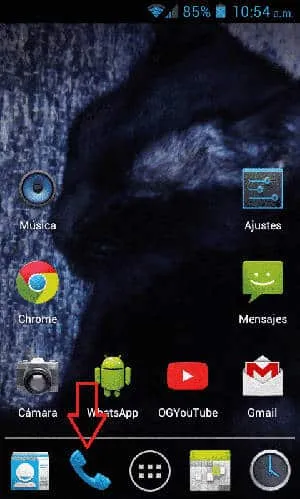
Code to find out my IMEI
- *#06#: code that allows you to show your device’s IMEI number. The IMEI is a 15-digit code that allows you to find out the international identity of the mobile phone. To do this, you should do the following:
- Open the numbered keyboard (the one that you use for calling.)
- Insert the code *#06#.
- The device’s IMEI number will show up.
123456789012345
Code for entering into Developer Mode
- *#*#4636#*#*: code that allows you to enter into Engineer Mode or Developer Mode for almost all brands of mobile devices. For this, you should only need to do the following:
- Open the numbered keyboard (the one that you use for calling):
- Enter the code *#*#4636#*#*
- The Developer Mode menu for the device will show up.
Secret code for Google Talk
- *#*#8255#*#*: This code allows you to observe the state and information about Google Talk. For this, you should:
- Open your numbered keyboard (the one that you use for calling.)
- Insert the code *#*#8255#*#*
- Google Talk’s information will appear.
Hidden code to find out if someone has been linked to our smartphone
- *#21#: it’s thanks to this code that allows us to find out of another device has been linked to our device. It should be done in the following way:
- Open your numbered key (the one that you use for calling.)

- Insert the code *#21#, and press the call button.
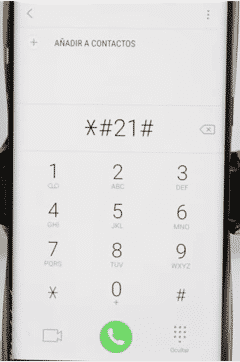
- A message will appear with the requested information in a detailed manner.
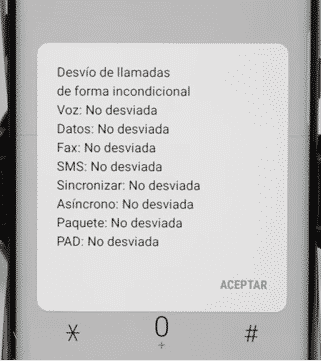
It’s important to keep in mind that, depending on your phone service provider, the USSD codes will vary and, depending on the brand, model and operating system version, the MMI codes will also vary.
Code for resetting the smartphone
*#*#7780#*#*: Dialing this code will delete the data of your Google account, the downloaded apps and the system’s configuration. The software and the information contained in the SD card remain intact.
Code to rest the device to its factory settings
*2767*3855#:With this code, a total system reset will be done, and none of your files will be left.
Below, I leave you a list of codes and their uses so that you can try the required one on your mobile phone.
| Code | Task | Operating System | Brand |
| *#*#34971539#*#* | Information menu about the camera. | ANDROID 5.0 AND OVER | ALL |
| *#*#3646633#*#* | Shows the device’s Engineer Mode. | ANDROID 5.0 AND OVER | ALL |
| ##8626337# | It initiates the speech synthesizer. | ANDROID 5.0 AND OVER | ALL |
| *#*#7262626#*#* | It activates Safe Mode. | ANDROID 5.0 AND OVER | ALL |
| *#*#232331#*#* | Information about the Bluetooth’s hardware. | ANDROID 5.0 AND OVER | ALL |
| *#*#3264#*#* | It shows information about the device’s RAM memory. | ANDROID 5.0 AND OVER | ALL |
| *#*#0289#*#* | Information about the audio’s hardware. | ANDROID 5.0 AND OVER | ALL |
| *#*#0*#*#* | Information about the LCD screen’s hardware. | ANDROID 5.0 AND OVER | ALL |
| *#*#1575#*#* | Information about the GPS’s hardware. | ANDROID 5.0 AND OVER | ALL |
| *2767*3855# | Factory Mode activation (formatting.) | ANDROID 5.0 AND OVER | ALL |
| *#301279# | Settings menu for mobile networks. | ANDROID 5.0 AND OVER | ALL |
| *#12580*369# | Hardware and software information. | ANDROID 5.0 AND OVER | ALL |
| *#*#232339#*#* | Information about the Wi-Fi connectivity’s hardware. | ANDROID 5.0 AND OVER | ALL |
| *#872564# | Settings for configuring the USB port. | ANDROID 5.0 AND OVER | ALL |
| *#0808# | USB services. | ANDROID 5.0 AND OVER | SAMSUNG |
| *#9090# | Initiate Service Mode. | ANDROID 5.0 AND OVER | SAMSUNG |
| *#0228# | Diagnose the state of the battery. | ANDROID 5.0 AND OVER | SAMSUNG |
| *#34971539# | Check the functionalities of the camera’s firmware. | ANDROID 5.0 AND OVER | SAMSUNG |
| *#1234# | Check the version of the software being used. | ANDROID 5.0 AND OVER | SAMSUNG |
| *#7284# | Check the FactoryKeystring menu. | ANDROID 5.0 AND OVER | SAMSUNG |
| *#12580*369# | Hardware and software information. | ANDROID 5.0 AND OVER | SAMSUNG |
| *#0011# | Access the service’s menu. | ANDROID 5.0 AND OVER | SAMSUNG |
| *#*#7378423#*#* | Information about the OS, carrier, and analysis options. | ANDROID 5.0 AND OVER | SONY |
| *#*#4636#*#* | Access to the battery’s information. | ANDROID 5.0 AND OVER | SONY |
| *2767*3855# | Restore to factory settings. | ANDROID 5.0 AND OVER | SONY |
| *#*#273283*255*663282*#*#* | For a quick backup for your media files. | ANDROID 5.0 AND OVER | SONY |
| *#*#0673#*#* o *#*#0289#*#* | To test the audio of the Xperia line. | ANDROID 5.0 AND OVER | SONY |
| *#*#232337#*#* | Show the location of the nearby Bluetooth devices. | ANDROID 5.0 AND OVER | SONY |
| ##258741 | Automatically reset the phone. | ANDROID 5.0 AND OVER | HUAWEI |
| ##147852 | Activate Developer Mode. | ANDROID 5.0 AND OVER | HUAWEI |
| #8746846549 | NAM configuration menu. | ANDROID 5.0 AND OVER | HUAWEI |
| #8746846549 | Card with personal information about the user. | ANDROID 5.0 AND OVER | HUAWEI |
| ##5674165485 | Hardware test. | ANDROID 5.0 AND OVER | HUAWEI |
| ##1857448368 | Checks the device’s version. | ANDROID 5.0 AND OVER | HUAWEI |





