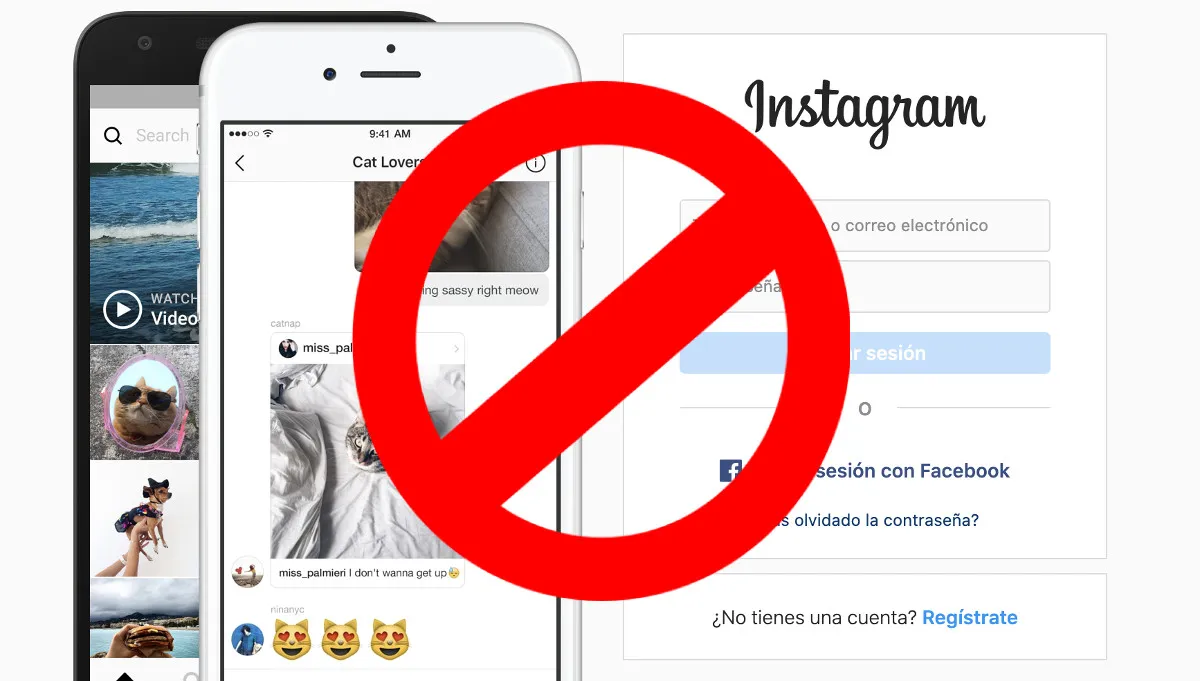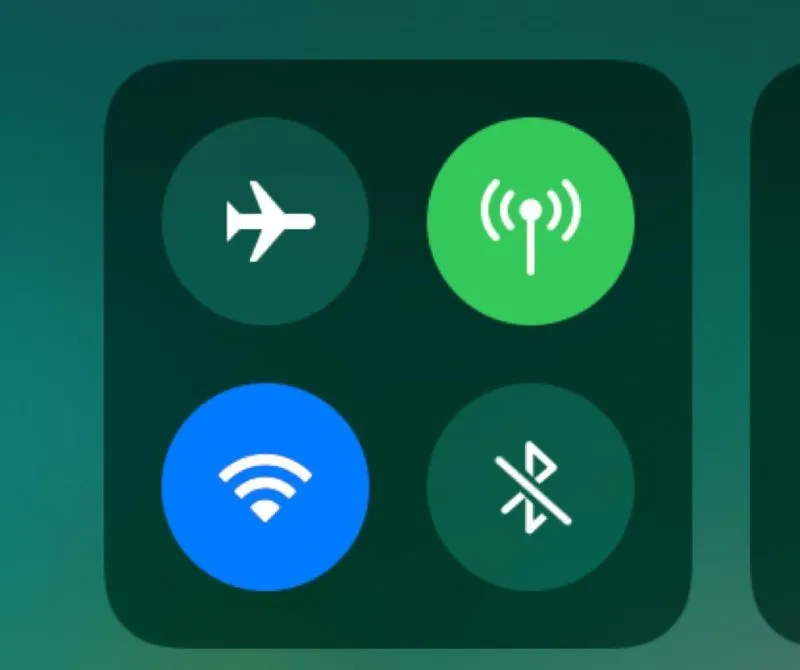Nowadays, it is very easy to communicate with a telephone, so most people use text message apps that help them send messages to others in a quick and easy way. One of the best apps is WhatsApp Plus, and enhanced version of WhatsApp.
With WhatsApp Plus, you can enjoy all of the wonderful functionalities of the app, but you can add them your own personality, since it has over 700 themes that you can configure.
This version of WhatsApp has a huge number of Emojis of varying sizes so that you can give a surprise to all of your contacts by sending them the biggest and most colorful ones.
Tabla de Contenido
- What is WhatsApp Plus?
- Features and advantages of WhatsApp Plus
- 1# It brings you the possibility to make calls and video calls:
- 2# It has more functionalities regarding privacy:
- 3# You can see statuses on your groups.
- 4# It allows you to block the chats that you desire:
- 5# You can see the multimedia files sent to you without needing to download them:
- 6# You can modify messages:
- #7 You can attach files of large size:
- #8 It allows you to use themes:
- #9 You can preview the videos before downloading them:
- #10 You have the possibility of changing the calls’ icon
- #11 You can customize all of the app’s buttons.
- #12 It allows you to change the color of the call counter.
- #13 It allows you to change the status notification color and sounds of your contacts:
- #14 You can hide your status:
- #15 It allows you to hide chats and save the statuses or stories that you like the most.
- #16 It has completely new Emojis:
- #17 The groups’ name:
- #18 You can easily remain in incognito:
- 19# List of special features:
- 20# You can see the status of each contact of your groups:
- Pros and cons of WhatsApp Plus
- How to download WhatsApp Plus?
- Steps to download and install WhatsApp Plus
- Do you want to update your WhatsApp Plus? We will teach you how
- How to use two phone numbers on WhatsApp and WhatsApp Plus
- Avoid fake WhatsApp Plus apps
- Download the WhatsApp Plus Holo 2018 version
- Another WhatsApp Plus version
What is WhatsApp Plus?
WhatsApp Plus is one of the improved versions of the original WhatsApp app, which is ideal to be used on Android devices since it is an open source operating system, which means that any person with programming knowledge can add functionalities to it to improve it.
This way, WhatsApp Plus is an application that is constantly being updated by many people, who add new and better options and them making them available to other users.
This app is the same as the official WhatsApp app, but it has many other options to customize it, allowing you to make modifications on the interface that the main app does not allow.
All of these options and improvements that come with WhatsApp Plus have made this app quite popular. However, since it’s not the official app, a lot of people feel distrust towards it and that there is no guaranteed safety if they use it. Some people may even think that their phones may be at risk of being infected by virus.
It is worth mentioning that the official WhatsApp team made an intervention to this app and stated that the personal information of its users could be shared with third parties without their consent, so WhatsApp Plus stopped working for months. But it is now available once again thanks to the developers that, on 2015, accepted to improve the system.
So, if you want to download WhatsApp Plus, you can go here: https://whatsapp-plus-holo.uptodown.com/android . This way, you will be able to communicate in the best way possible from your phone, add a personal touch to your profile in a more innovative and creative way.
If you want to keep in touch with your friends, you should without a doubt download WhatsApp Plus since it is a modified version of the original app, with a lot of new options that you could customize to your heart’s content.

Features and advantages of WhatsApp Plus
WhatsApp Plus offers you a high number of possibilities that the original does not have, even though it includes many of the same functionalities, but at least they are improved on this version. WhatsApp Plus is unique since:
1# It brings you the possibility to make calls and video calls:
A functionality that is also included in the original version of WhatsApp and, without a doubt, one of the most important ones, which will keep you always connected to your friends without consuming your phone’s credit.
2# It has more functionalities regarding privacy:
So that you only show what you truly wish to.
3# You can see statuses on your groups.
4# It allows you to block the chats that you desire:
With WhatsApp Plus, you don’t need to block your contacts. You simply need to block the chat if you don’t want someone to bother you, and you can unblock it later if you wish.
5# You can see the multimedia files sent to you without needing to download them:
One of the best features and main pros of WhatsApp Plus is that, if you don’t want to download a file, you can read it or watch it without needing to allocate space in your phone.
6# You can modify messages:
It also allows you to change notifications and even the app’s icon. Everything in WhatsApp Plus is customizable, so you can have fun and give it a personal and creative touch to your profile.

#7 You can attach files of large size:
Generally, the app’s original version does not allow you to send files that are too large, therefore, downloading WhatsApp Plus will allow you to send any file that you wish, regardless of their size.
#8 It allows you to use themes:
On WhatsApp’s original version, one of the features that annoyed users the most was not being able to customize the app, change its layout’s color, fonts, or being able to choose a different theme.
In WhatsApp Plus, you can choose among many different themes, and you could even download other new themes, as well as adding them your personal touch.
#9 You can preview the videos before downloading them:
This is a quite useful functionality, ideal as a way to save space on your phone, since videos tend to occupy much more space than audio files and pictures.
With WhatsApp Plus, you can preview the video and, if you don’t like it, you can simply decide to not to download it.
#10 You have the possibility of changing the calls’ icon
It allows you to customize the calls’ window so that it has a different layout than the default one.
#12 It allows you to change the color of the call counter.
#13 It allows you to change the status notification color and sounds of your contacts:
For instance, if they are connected, typing or recording, as well as the color of the screen.
#14 You can hide your status:
Posting photographs, videos or text on your Status in a way that some people will be unable to see it won’t be a problem anymore. With WhatsApp Plus, you can hide them. You can change the color of the name of the app that appears on your phone’s main screen.
#15 It allows you to hide chats and save the statuses or stories that you like the most.
#16 It has completely new Emojis:
It has way more expressions, and you can change their size to surprise your contacts.

#17 The groups’ name:
It is longer since it has enough space for 35 characters so that you can use your creativity and customize the name of your groups. Regarding your Status, you can type up to 255 characters, instead of the 139 characters offered by the original version.
#18 You can easily remain in incognito:
With WhatsApp Plus, you will be able to not only hide the confirmation check that signals that you read a message and the last time that you were seen, but it is also possible to choose to hide the second check icon (that signals that the message has been sent to you.)
This way, your contacts won’t find out that you received the message, let alone whether you read it or not.
19# List of special features:
- It allows you to be online 24 hours a day.
- You can install it alongside WhatsApp’s original version without a problem.
- It is secure: With WhatsApp Plus, you do not run the risk of getting your account banned.
- You have the possibility of creating your own themes.
- It has the capacity of sending up to 90 pictures at the same time.
- It supports over 100 languages.
- It has a translator: This way, you will be able to see the messages that you receive in your own language.
- It can be blocked: WhatsApp Plus allows you to block your account without needing to download any additional security software.
- You can have two different WhatsApp numbers: You can have them at the same time on the same phone.
- Pictures are sent on its original format: This is done so that they don’t lose their quality, unlike the app’s original version, which decreases the quality of the photographs so that they can be sent much quicker.
This also happens with videos. So, WhatsApp Plus offers you the possibility of watching entire videos at their highest quality.
20# You can see the status of each contact of your groups:
WhatsApp Plus allows you to know which of your friends within a group is online, and who is not. You can also know the last time that they were connected.
Pros and cons of WhatsApp Plus
#1 If you want to activate the option to hide your status:
Regardless of whether you appear as “Online” or “Last time seen,” you will have to install an app called Plus Donation, which is not on the Play Store since a long time ago, so you will need to look for it on unofficial stores.
It is very simple to download Plus Donation. You will be able to do it for a very low price, and you will be able to enjoy all of its benefits.
This may be considered as a con by most users since, to be able to have the desired level of privacy, they will have to download this additional app. However, it is very easy and cheap to download.
#2 It may have flaws:
Since WhatsApp Plus is not an official app, some flaws may appear eventually, but it is not something that may occur all of the time. Likewise, updates are always being launched and installed automatically, which are improving the app to give a better experience.
#3 Some of the additional information cannot be seen:
Unlike the original version, being able to see the time when your contacts read each message is not available on WhatsApp Plus. This could be a con since, many times, we need to know the time when the messages were read.
How to download WhatsApp Plus?
If you want to enjoy the functionality of being hidden, of being able to read the messages of your contacts without them noticing, or having access to a preview of the multimedia files without occupying space, among other functionalities, do not hesitate on downloading WhatsApp Plus.
It is worth mentioning that WhatsApp Plus is an absolutely free app, so do not be fooled by paid-versions, since they could be knock-off versions.
There are rumors that, to download WhatsApp on its plus version, you need to be a root user, but that is absolutely wrong, so you should not risk your phone’s security. You should only obtain a totally safe to download version of this app.
To download the official version of WhatsApp Plus, you can go to his link: https://idescargar.com/whatsapp-plus/. There, you can download it freely and securely.

It is worth mentioning that, if you want to download this app, you will need to download the file, but you can’t do said action from Google Play Store, so you will have to go to different websites to download it on your phone, which his quite simple.
Since this is an unofficial app, the file will have an .apk extension when you download WhatsApp Plus, so you will need to proceed to install it.
Even though you could keep the original WhatsApp installed alongside the plus version, it is recommended to delete the former since the latter is a more complete and better than the official one, so you will be able to enjoy all of its functionalities to their fullest.
If you wish to delete WhatsApp, you only need to go to the settings menu and, on the app manager, search for the app and press the Uninstall option.
Steps to download and install WhatsApp Plus
It is important that, before downloading WhatsApp in its plus version, you should go to the settings menu, then activate the option to receive apps from Unknown Origin. This way, you can install WhatsApp Plus without a hitch.
Once you activate this option, you will only need to search for the WhatsApp Plus file in your mobile device’s internal memory with the .apk extension, and then press it to be able to install the app.
The installation is quite quick. In a matter of seconds, you could be using the app on your Android device and exchanging messages, Emojis, and all of the multimedia files that you desire with your contacts.
To download WhatsApp, it is important that you make sure that you have at least 35 MB of internal storage available on your phone, since that’s the approximate size of the app. This way, you will avoid the annoying chore of deleting other apps or important files.
If you want a better explanation on how to download WhatsApp on its plus version, you can watch this video and follow all of its steps.
Do you want to update your WhatsApp Plus? We will teach you how
If you had already installed WhatsApp Plus, but want to update it since there is a newer version available? You do not need to download another .apk file since, once you install the app, it allows you to update it by entering into the app, preventing you from wasting your time and a lot of space if you were to download another file.
To update this app, you will only need to open the menu in it and go to the Plus option, and then go to Apps.
It is worth noting that you could also take the longest path and download the Apk file from links such as: http://www.malavida.com/es/soft/whatsapp-plus/android/#gref. You won’t need to uninstall the older version since, by having it on your phone, it will be updated automatically.
How to use two phone numbers on WhatsApp and WhatsApp Plus
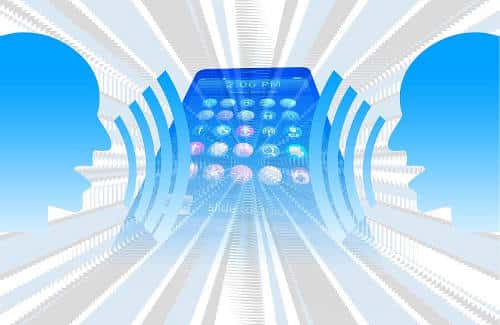
If what you want is to have two different WhatsApp accounts in a single mobile device, the first thing that you’ll need to keep in mind is that you should not delete this app’s official version.
If you had previously deleted it, go to the Play Store and download it since that version will have your primary phone number. If you have any issues in downloading it, you can easily download it by clicking here.
Afterwards, you should download WhatsApp Plus without having to worry about any issue while the official app is executed in the background.
After installing WhatsApp Plus, you will only need to run it and configure the other phone number while making sure to have that number’s SIM card active in another phone so that you can dial the registration code when you open your account. Now, you only need to start using it and text or call your friends.
Avoid fake WhatsApp Plus apps
The WhatsApp Plus app, as we all know it, is an unofficial app that contains a lot of enhancements. But the fact that it is not the original one does not mean that it could cause damage to your mobile device nor that virus could be downloaded that could affect your device from working properly.
We can even guarantee you that, on this app’s background, an entire team of developers is working who put all of their knowledge and effort day after day so that the app works in an optimal manner.
Also, there are more and more options that are being added to this version of WhatsApp so that the users can enjoy to its fullest the act of sending messages, and so that they can have many more options regarding privacy than the ones present in the original WhatsApp.
For these reasons, you can feel safe downloading WhatsApp Plus on your phone and live the experience to its fullest.
However, before downloading any app, be it the official one or a modified one on your mobile device, it is recommended that you make sure that the app can be trusted since there are currently a lot of download links could make you download fake apps that may contain some malware while making you think that you are actually downloading WhatsApp Plus.

One of the versions that could deceive you is WhatsApp Gold, which tends to send a message to users promising them a premium version that is used by celebrities, with a download link attached to the message.
We recommend you to ignore this message and avoiding downloading WhatsApp Gold since it is only an attempt to con you, so you shouldn’t even click on the link.
Download the WhatsApp Plus Holo 2018 version
This is one of the most recent WhatsApp Plus versions, ideal for users that love futuristic and bizarre things.
This app has an enhanced interface. Even the windows look like a hologram, so, whenever you chat, you will feel as if you were communicating from the future.
This version of the app was not downloaded by a lot of people when it was launched on the market. However, it has currently become very popular among users due to its appearance and all of the options that it offers you so that you can customize your profile and freely change your theme and colors.
The WhatsApp Plus Holo is a version that you can download for free, just like any other WhatsApp Plus version.
Likewise, it is not found among the Google Play apps since all of the unofficial apps have been eliminated from the store by the firm. Even so, this app has many more tools than the official app.
On WhatsApp Holo’s case, you need to delete the official version of this app since it won’t be able to run simultaneously. So, you’ll need to go to settings and app manager, delete any trace of it, and then properly download the Apk from Holo’s version.
The most recent version of WhatsApp Holo is 3.17, which you can download by copying this address on your browser: https://whatsapp-plus-holo.uptodown.com/android/descargar.
Now, you’ll only need to download the Apk file, install it, and run the app so that you can enjoy all of the innovative functionalities that it has.
This kind of app is excellent, especially if you’re bored of the official WhatsApp version, since it guarantees you more Emojis, more privacy, an infinite number of themes to choose from and being able to customize each window, memory saving, among others.
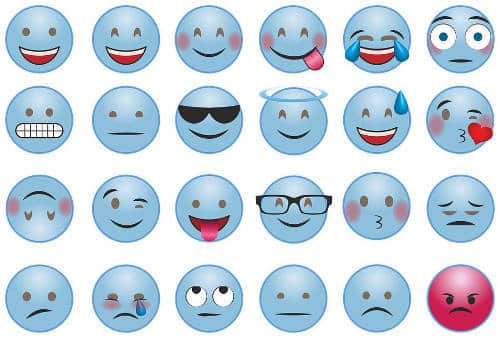
Another WhatsApp Plus version
As you may have noticed, WhatsApp Plus has many versions, each one with a new functionality. One of them is WhatsApp Plus 6.20, which has become one of the best alternatives to the original app.
WhatsApp Plus 6.20 has the same functionalities as the original app, but within a much more refined and improved version so that you can interact with your contacts in the best way possible. If you wish to download it, you can do it here: https://www.wasap.net/tag/whatsapp-plus-6-20/.
Once you go to the download link, you will only need to press Download, and the file will be directly stored on your phone so that you can later check the Apk file and, after pressing it, you will only have to click on Install, wait until the process finishes, and use it right afterwards.
With this version of the app, unlike others, you have the possibility of changing the appearance of the app in a simple manner, so you will be able to put it the color that you desire and install new themes among the ones available.
You could also change the windows by selecting among many different colors. With WhatsApp Plus, your creativity does not have limits. You won’t have to settle for the original boring version.
With WhatsApp Plus 6.20, you could choose among 700 different themes. All of them are stored on the app’s library. Some of them are as simple as different colors, while some are related to famous movies and TV shows, giving your social interactions a unique touch.