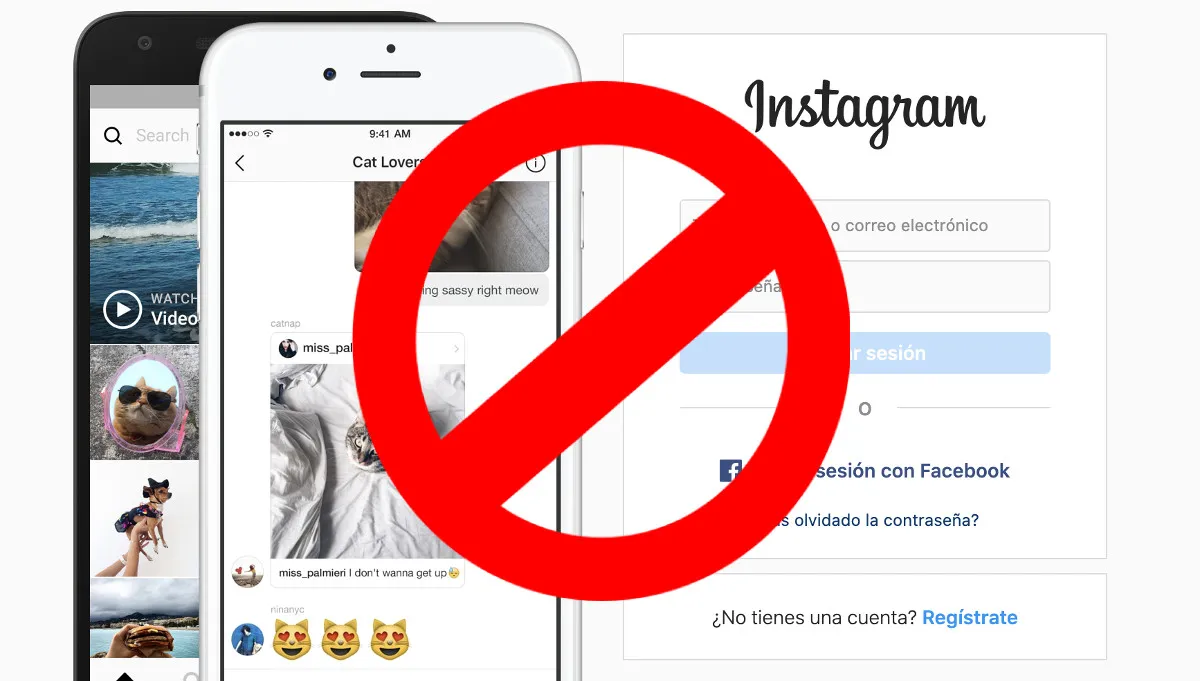When an app begins to fail, it tends to be quite frustrating since you don’t know if the cause was your internet connection, the device that you’re using, or problems in the platform.
If you’re here, it’s because you have an issue with Instagram and you don’t know how to solve it.
Relax! Here, we will teach you what you should do when Instagram doesn’t work.
Tabla de Contenido
Why is Instagram not working? Is it down?
Currently, Instagram is one of the most popular social network apps and, at least for now, it has been the fastest growing one. Will it become the number one social network app in the world? We will see…
However, despite being a big app that is quite entertaining and having a huge influx of people, this social network app is not flawless. Whenever Instagram stops working, there are three possible causes:
- The platform is down.
- The mobile app has an issue on your device.
- Your device has an issue.
Therefore, to be able to offer a solution to the issue or issues in Instagram, you should first make sure that it’s not caused by Instagram’s platform being down. Because, if it is, there’s nothing you can do about it. In this case, you won’t be able to do anything besides waiting that the problem gets fixed.
How to know if Instagram isn’t working due to problems with their servers?
Finding out if Instagram is down is normally not that hard. The reason for this is that, generally speaking, when this occurs, it becomes a trending topic in a matter of minutes. So, you’ll easily the news about the servers by searching on Google or via comments from people on social network apps such as Facebook or Twitter.
Likewise, if you have another device such as a mobile device, a Tablet, or even a PC, you could try accessing Instagram from there. In case that it opens normally, this means that the platform isn’t having any problems and, instead, the flaw is caused by an issue on the device from which you can’t access the app.
However, if you want to be completely sure, there are some websites that show you the state of the service. The most used websites to check the status of Instagram are:
With any of these two platforms, you can check if the problem that Instagram is facing is linked to an issue on its servers. In case that everything’s well, that Instagram is not down and that only the only person that is having issues with the social network app is you, then solving it is in your hands.

Common issues in Instagram, and how to solve them
After discarding the idea of a possible issue in Instagram’s platform, then the inconveniences can be summarized into two options. Either the device from which you try to access has an issue, or the Instagram app installed on your device is defective.
Here, we will show you the three most common Instagram issues and what you can do to solve them. This way, you can take action depending on the problem that the app is facing.
Issue 1: I can’t upload photos nor videos to Instagram
This is, without a doubt, one of the most common flaws. Instagram relies on posting photos and videos so, if you can’t upload any of these files, this social network app loses a big part of its charm.
Said problem could be caused by two reasons. The first one is for an issue with the internet connection on your device, be it from a tablet, a mobile phone, or a computer.
Being able to recognize whether the problem is being caused by connection problems is quite simple since you will notice that not only you will be unable to upload photos, but you will also notice that you can’t upload anything.
So, to check that the issue is not a problem with the internet connection on your device, try browsing the web. If you can’t do it, then that isn’t the cause of the problem.
This means that the second reason is the cause of the problem. In other words, that you can’t upload photos to Instagram since the version of the app that you have installed is obsolete. In other words, that your app is outdated.
To solve this, the only thing that you’ll need to do is to access the app store, search for your apps (that is, the ones that you already have installed,) find Instagram among them and, lastly, select where it says “Update” so that the most recent version gets installed.
Issue 2: Instagram suddenly closes
Another common issue in Instagram is that it could suddenly close. It’s frustrating that, whenever you are in the middle of something, that the app closes out of nowhere. So, without a doubt, this is the most inconvenient issue.
In case that this occurs to you, the first thing that you need to do is to reboot your mobile phone or tablet. When your device turns on once again, access the app and use it as you normally would. If the issue was a temporal one, it shouldn’t occur again.
However, if the problem persists and keeps happening, then you could delete Instagram’s cache memory. By doing this, you will free up space. Consequently, the app should work well.
But, if even after doing this, Instagram doesn’t work well, that is, if it keeps suddenly closing or freezes every once in a while, the last resort would be to uninstall it and reinstall it to solve this issue.
Issue 3: I can’t update Instagram’s newsfeed
This is also a frequent problem, but it’s generally linked with a bad internet connection on your device. It’s important to keep in mind that, to update Instagram’s news section, you need to have a good internet connection.

So, you may have an internet connection, be it a Wi-Fi connection or via mobile data, but if it’s not good enough, the news section won’t be updated. Therefore, the first thing that you should do is to check that you have an internet connection and that such connection is stable.
In case that you’re sure that you have an internet connection and that it’s a good one, then this means that the problem is caused by Instagram’s app. Therefore, your only option in this scenario is to uninstall and reinstall the app.
Is Instagram not working for any other reason?
Even though we have only shown the solutions to the most common problems, the reality is that most of the inconveniences could be solved by using any of the previously mentioned actions such as:
- Restarting the device.
- Restarting Instagram.
- Updating Instagram.
- Deleting the cache from the memory.
- Uninstalling and reinstalling the app.
Therefore, if Instagram presents any other issue, you could try solving it with any of these actions. However, if even after doing all of the previously mentioned actions, Instagram still refuses work, you could check the “list of known issues” from the social network app.
There, you will find different issues and their respective solutions. You may find the problem that you have and you may solve it thanks to those resources. We hope that, with this information, you’re able to solve your problem and that Instagram works perfectly for you!